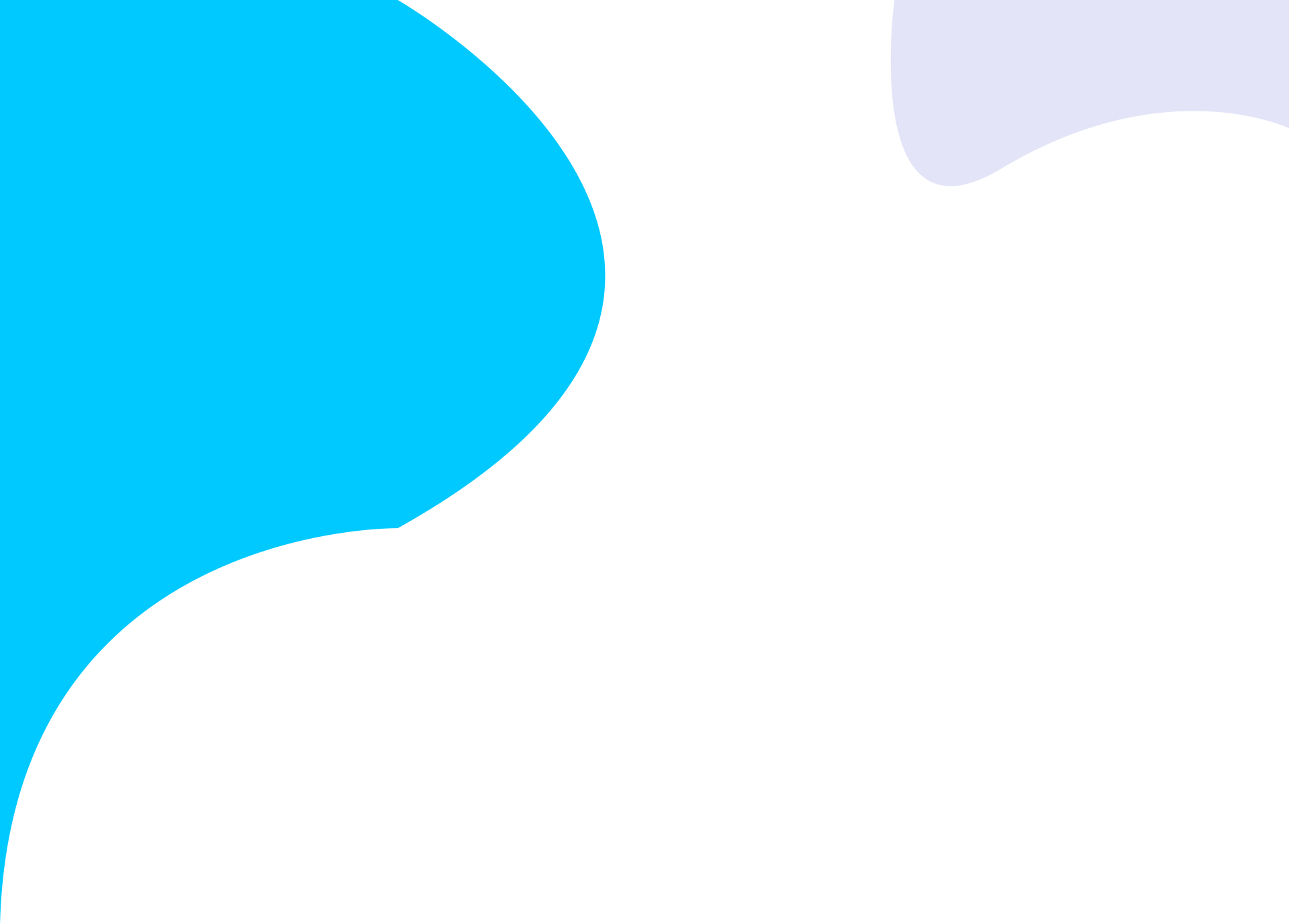ClassApps Security Tips For Safe Use
Technology gives great benefits to human life! Some challenges are also associated with. Here we are sharing some important tips for safe browsing experiences.
It's simple yet effective. This will protect us from common threats.
Safe Browsing Practices for Mobile App/Software/Website
- Change password time to time (in every 3 months)
- Regularly monitor login history to analyze illegal access
- Enable OTP (One Time Password) based login - this adds additional security layer in your application
- Enable Network Authentication if you want to restrict within organization access. This service is chargeable but worth
- When accessing from web browser ensure HTTPS in URL (in address bar), for example: https://classapps.in ; This ensure end to end encrypted communication(server and client)
- Do not share OTP and Network Password with anyone
- Keep your PC/Mobile updated, because Mobile/PC operating system takes care latest security threats in every update
- Do prefer to use your own devices like : personal laptop or Mobile
- Avoid using public network or WIFI
- If you found any suspicious user activity then immediately block that user and report to administrator. You can also report our customer support at contact@classapps.in
- Do not click/accept any unwanted popup request; mostly its due unsafe extension installed in your browser. Check and uninstall such extension.
- Avoid visiting a website if browser is giving SSL Certificate related error
Enjoy - Happy and Save Browsing! Good Luck
Talk to our expert for EdTech Innovation and How it can help your coaching
Third-party logos and marks are registered trademarks of their respective owners. All rights reserved.